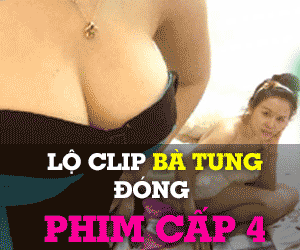*Bước 1 : Đăng nhập blogger > Mẫu > Chỉnh sửa HTML
*Bước 2 : Kích chọn Mở rộng Mẫu tiện ích,ấn tổ hợp phím Ctr + F,tìm thẻ </body>
*Bước 3 : Chèn đoạn code sau trước thẻ </body>
<style type='text/css'>
#bttop{border:1px solid #4adcff;background:#24bde2;text-align:center;padding:5px;position:fixed;bottom:35px;right:10px;cursor:pointer;display:none;color:#fff;font-size:11px;font-weight:900;}
#bttop:hover{border:1px solid #ffa789;background:#ff6734;}
</style>
<div id='bttop'>BACK TO TOP</div>
<script src='http://ajax.googleapis.com/ajax/libs/jquery/1.3.2/jquery.min.js' type='text/javascript'></script>
<script type='text/javascript'>$(function(){$(window).scroll(function(){if($(this).scrollTop()!=0){$('#bttop').fadeIn();}else{$('#bttop').fadeOut();}});$('#bttop').click(function(){$('body,html').animate({scrollTop:0},800);});});</script>
Các bạn có thể sửa dòng chữ BACK TO TOP thành Lên đầu trang,Lên trên,Trở lại đầu trang...
Sau đó chọn Lưu mẫu để hoàn thành.